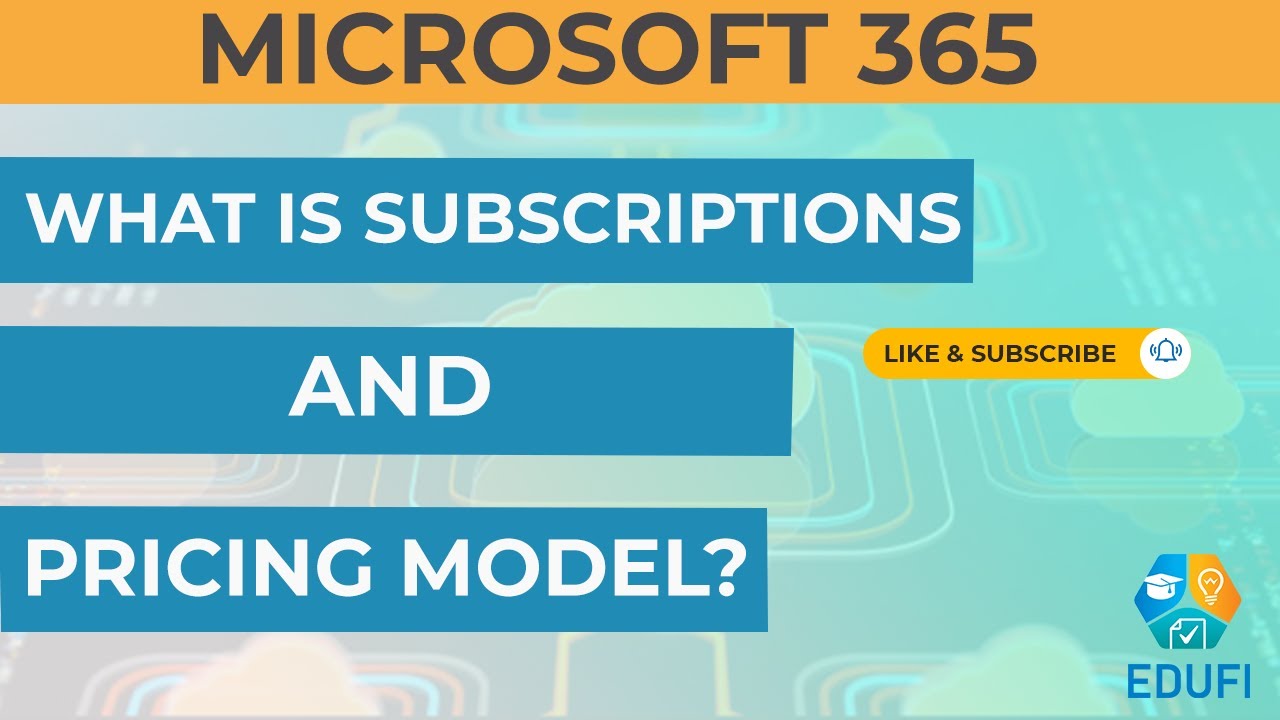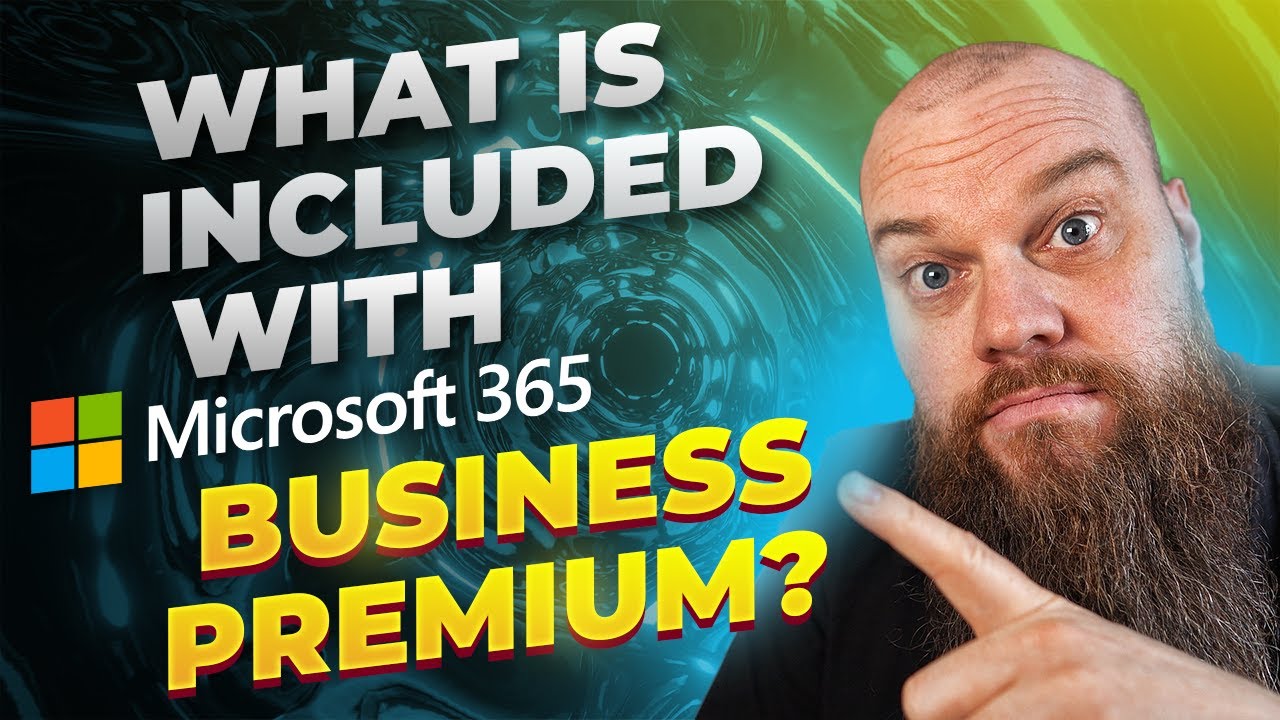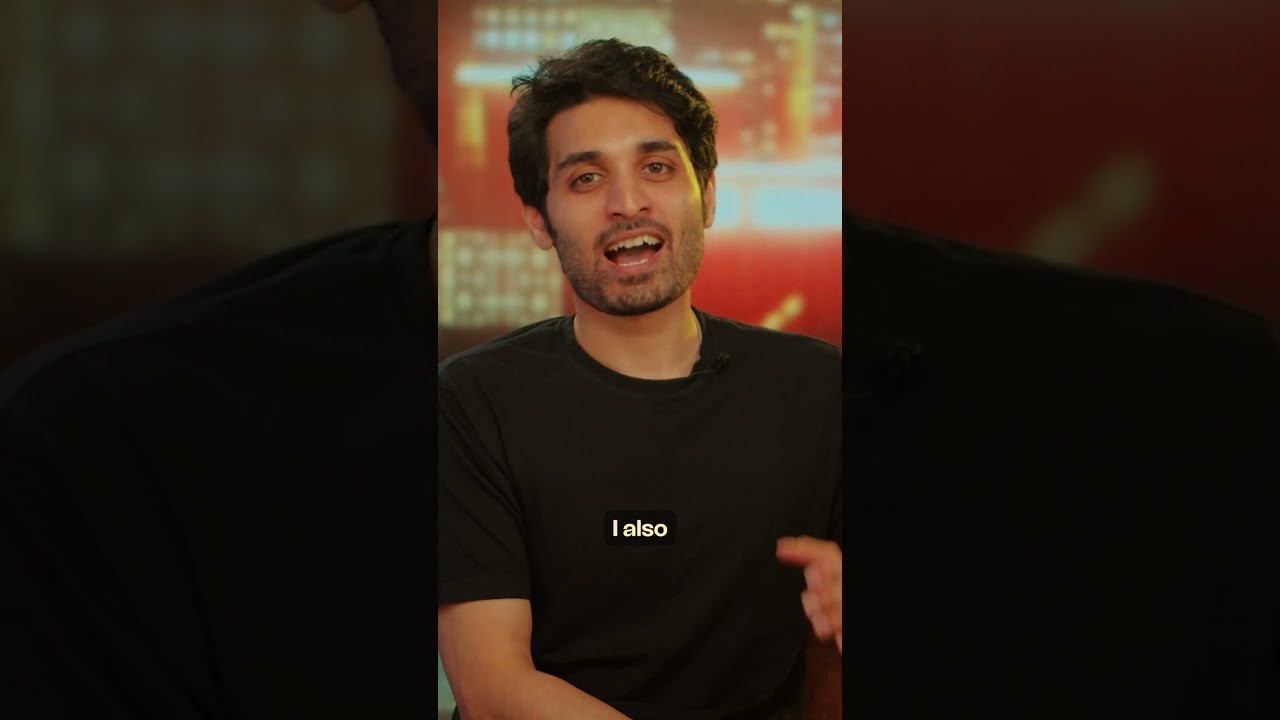Let’s review Microsoft 365 subscriptions. Microsoft 365 has many versions. First, we have Microsoft 365 E3 and E5, with E5 having the most features, and Microsoft 365 F1 for field workers. Microsoft 365 has versions for small businesses, education, and the US government. Let’s examine them. Microsoft 365 Business combines productivity tools, security, and device management for SMBs. Since it’s for SMBs, it’s limited to 300 users. Microsoft 365 Enterprise is needed above this. Microsoft 365 Business comes with Windows 10 Business, a special SKU you can’t buy directly because it’s Windows 10 Pro with cloud-enabled security and identity capabilities. It also includes Office 365 Business Premium, which includes SharePoint, Exchange, Teams, Planner, etc., and SMB-only products like Microsoft Invoicing, Microsoft Bookings, MileIQ, etc. EMS falls behind Microsoft 365 Enterprise and lacks Azure Active Directory Premium. These are add-ons. How much? Microsoft 365 Business costs $20 per user each month with an annual commitment. Microsoft partner pricing for Microsoft 365 Business might vary dependent on the partner’s services and pricing methodology. To see the entire list of features, visit the Microsoft 365 Business Service description, linked in the slides. Microsoft 365 Enterprise is next. As we’ve discussed, Microsoft 365 Enterprise has three plans. Microsoft 365 E3 includes Office 365 E3, Windows 10 Enterprise, and the EMS suite. E5 adds additional security, speech, and data analysis options to E3. E5 includes Office 365 E5, Power BI Pro, Azure AD Premium 2 licenses, etc. F1 is for frontline or field personnel. These users rarely use a computer, only when necessary. It’s cheaper than an E3 or E5 license, but it doesn’t include Office installation. Users can still use Office online, but they can’t install the hefty client. Price. Enterprise pricing is not published on the public website, but if you have an Office 365 or Microsoft 365 subscription, you can view it under billing. Because I’m in Canada, the prices are in Canadian dollars, so they may be higher than in US dollars, but this gives you a decent idea of the cost. Contact your Microsoft account manager or partner if you don’t have a subscription. These rates are from May 2019, just to give you an idea. Comparing all Microsoft 365 plans in slides might be challenging due to its ever-changing tools. Compare all Microsoft 365 Enterprise plans for the newest information.
Let’s chat about Microsoft 365 Education and other verticals. Microsoft 365 Education is exclusively offered to schools, colleges, and institutions. It contains education-specific features including classroom management. Microsoft license is a different PhD, which I don’t have, however Microsoft Education is free for students when bought for educators, faculty, and staff. Always consult a Microsoft license expert, as licensing can vary. Microsoft 365 Government. Microsoft 365 Government is hosted in the Microsoft US Government Community Cloud. Government organizations can buy. It’s not sign-up-only. Microsoft 365 Government SKU has different levels depending on the type of data stored and the certification your government agency needs. DoD, Microsoft 365 Government GCC, and GCC High are the three levels.
How to buy Microsoft 360. We’ll discuss the two basic ways: directly from Microsoft or from a CSP. Compare the two. When you buy from Microsoft, you pay a fixed charge per month or per year, but a CSP has more flexible payment options such as monthly, quarterly, yearly, biannual, etc. As we saw in this lesson for Microsoft 365 Business, certain subscriptions require an annual commitment, so you can’t change the number of workers throughout the year. A CSP usually offers flexible commitment alternatives. When you buy from Microsoft, you receive the service you pay for and Microsoft 364 support for administrators, however some CSPs may provide free training or support to sign you up. CSPs offer more services since they get a commission from Microsoft on your license sales, and each CSP offers different discounts or benefits to be your partner. Once you’re with a CSP, it’s not always easy to switch to another, so shop around and choose the most trustworthy partner that offers you the finest option. Let’s discuss Microsoft 365 Support and the official Microsoft approach. Microsoft 365 Support administrators can open tickets using the admin center. When you open a ticket, you’ll be contacted by phone, as shown on the left screenshot. Next steps depend on the issue and debugging choices. As for the SLA, I’ve included a screenshot from Microsoft, and it depends on severity and subscription, Business or Enterprise.
#ms900 #az900 #cloudcomputing #iaas #saas #paas #azure #microsoft365 #computing #deployments #microsoftoffice #office365 #office365license #officee3
source

 -
-