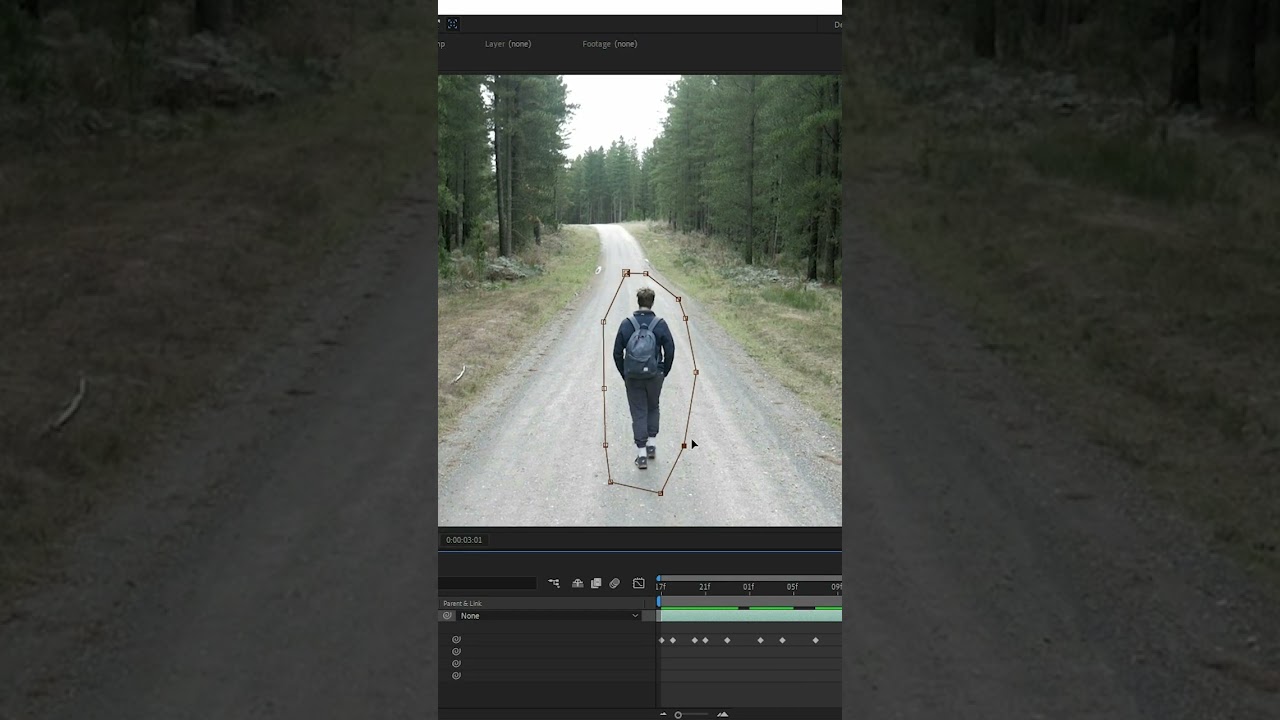Here are the 20 best free plugins for Adobe After Effects. These plugins will save you time, improve your workflow, fix missing features in After Effects & unlock new possibilities for your animation and motion graphics.
❤ My Master Motion Design course:
https://www.benmarriott.com
Plugins Featured:
Reposition Anchor Point
https://aescripts.com/repositionanchorpoint/
by Nab
Create 3D Shapes
https://aescripts.com/create3dshapes/
by Nab
Decompose Text
https://aescripts.com/decomposetext/
By Nab
AE Juice Gif
https://aejuice.com/free-plugins/
by AE juice
rd: Composition Setter
https://aescripts.com/rd-compsetter/
by Jeffrey Almasol
Advanced Selection
https://aescripts.com/advanced-selection/
By Gregor Urable
Bendy Nulls
https://mwmotion.gumroad.com/l/GAbtn
by MW motion
Shape Repeater Baker
https://aescripts.com/shape-repeater-baker/
Rigged Box
https://slemmercreative.com/rigged-box
By Slemmer Creative
Type Array
https://slemmercreative.com/type-array
Also By Slemmer Creative
Displacer Pro
https://www.plugineverything.com/displacer-pro
By PluginEverything
Sortie
https://aescripts.com/sortie/
By Michael Delaney
Rift
https://aescripts.com/rift/
By Michael Delaney
True comp duplicator
https://aescripts.com/true-comp-duplicator/
By Brennan Chapman
Hylian
https://www.battleaxe.co/hylian
By BattleAxe
Buttcapper
https://www.battleaxe.co/buttcapper
By BattleAxe
Saber
by Video CoPilot
Orb
https://www.videocopilot.net/orb/
by Video CoPilot
Duik Bassel 2
https://rainboxlab.org/tools/duik/
By RainboxLab
Limber (Affiliate link )
https://aescripts.com/limber/?aff=69
By Steve Kirby & Mike Overbeck
FX Console
By VideoCoPilot
Ease Copy
https://aescripts.com/easecopy/
By Mike Overbeck
Chapters:
00:00 Intro
00:43 Create a GIF in After Effects
00:50 Rounding Stokes & Caps
01:04 Advanced Displacement & Datamosh Effect
01:21 Separate Text into Words & Characters
01:28 Create 3D Shapes
01:35 Move/Reposition Anchor Point
01:43 Adjust Multiple Comp Settings
01:54 Select Multiple Layers by Property
02:05 Bend Layers
02:14 Break Apart Shape Repeaters
02:23 Easy UI Rectangle Animation
02:36 Easier Type Animation
02:48 Sort Layers in your Timeline
03:04 Advanced Sequencing of Layers in Timeline
03:16 Duplicate Nested Compositions
03:35 Link Properties of Duplicated Layers
03:52 Create advanced lighting & Energy effects
04:07 Create Photorealistic planets
04:17 In-Depth Character Rigging & Animation
04:35 Simple Intuitive Character Rigging
04:45 Search Effects Toolbar, Save Favourites & Take Screen Captures
05:24 Copy Easing & Motion Curves between Keyframes
►Please tag me on Instagram @ben_marriott_ if you’ve used any of the techniques from this video so I can see what awesome things you create
►Follow my ongoing adventures on Instagram:
https://www.instagram.com/ben_marriott_/
►Music:
Massive thanks to madmomentsgo for providing that amazing music for my intro!
check out his other brilliant work here: https://bit.ly/2ER0bJF
source

 -
-