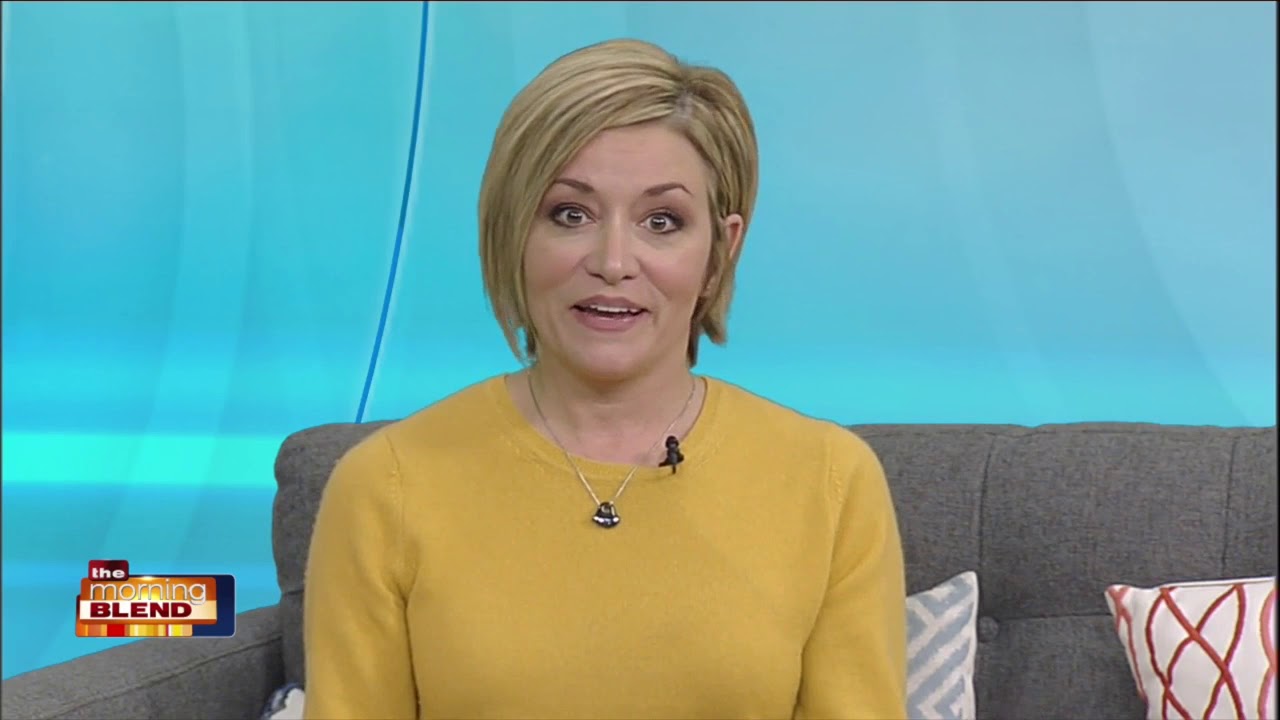Learn how to fix your dependent already claimed e-file reject IND-507.
Go to https://ttlc.intuit.com/community/rejections/help/e-file-reject-r0000-507-01-a-dependent-on-your-return-has-already-been-claimed-or-claimed-themselves/00/25818 for complete instructions and tips.
For more answers to your questions, visit TurboTax.com/support
TurboTax Home: https://turbotax.intuit.com
TurboTax Support: https://ttlc.intuit.com/
TurboTax Blog: https://blog.turbotax.intuit.com
TurboTax TikTok: https://www.tiktok.com/@turbotax
TurboTax Twitter: https://twitter.com/turbotax
TurboTax Facebook: https://www.facebook.com/TurboTax
TurboTax Instagram: https://www.instagram.com/turbotax/
TurboTax Pinterest: https://www.pinterest.com/turbotax/
~~~Video Transcript~~~
Hi. My name is Neil and I’m a Tax Expert at TurboTax. I’m happy to help you with your dependent already claimed e-file rejection. This probably happened because another parent or caregiver claimed your dependent on their return before you filed yours. For confidentiality reasons, the IRS can’t tell you who has claimed your dependent… so to be able to successfully e-file, you’ll need to remove them from your return. You do this by signing back into TurboTax and select “Fix my return”. You’ll see a list of your dependents and their Social Security numbers. Instead of clicking there, go to the “My Info” tab. On your personal info summary, select the trashcan icon to remove the dependent that’s already been claimed and continue through the screens to re-file your return. If you want to claim your dependent, you’ll have to paper file your return. There’s a how-to guide with helpful tips below.
source

 -
-